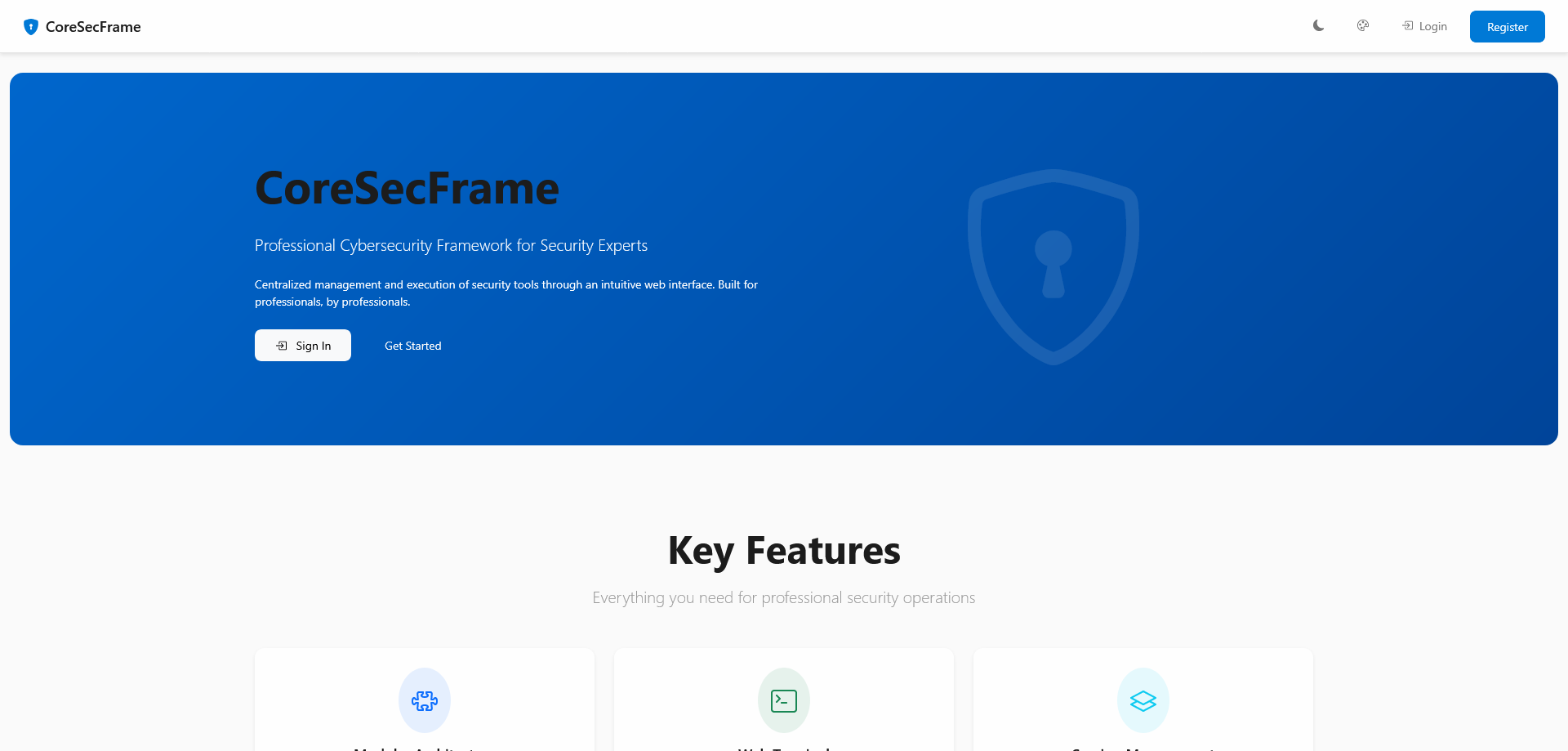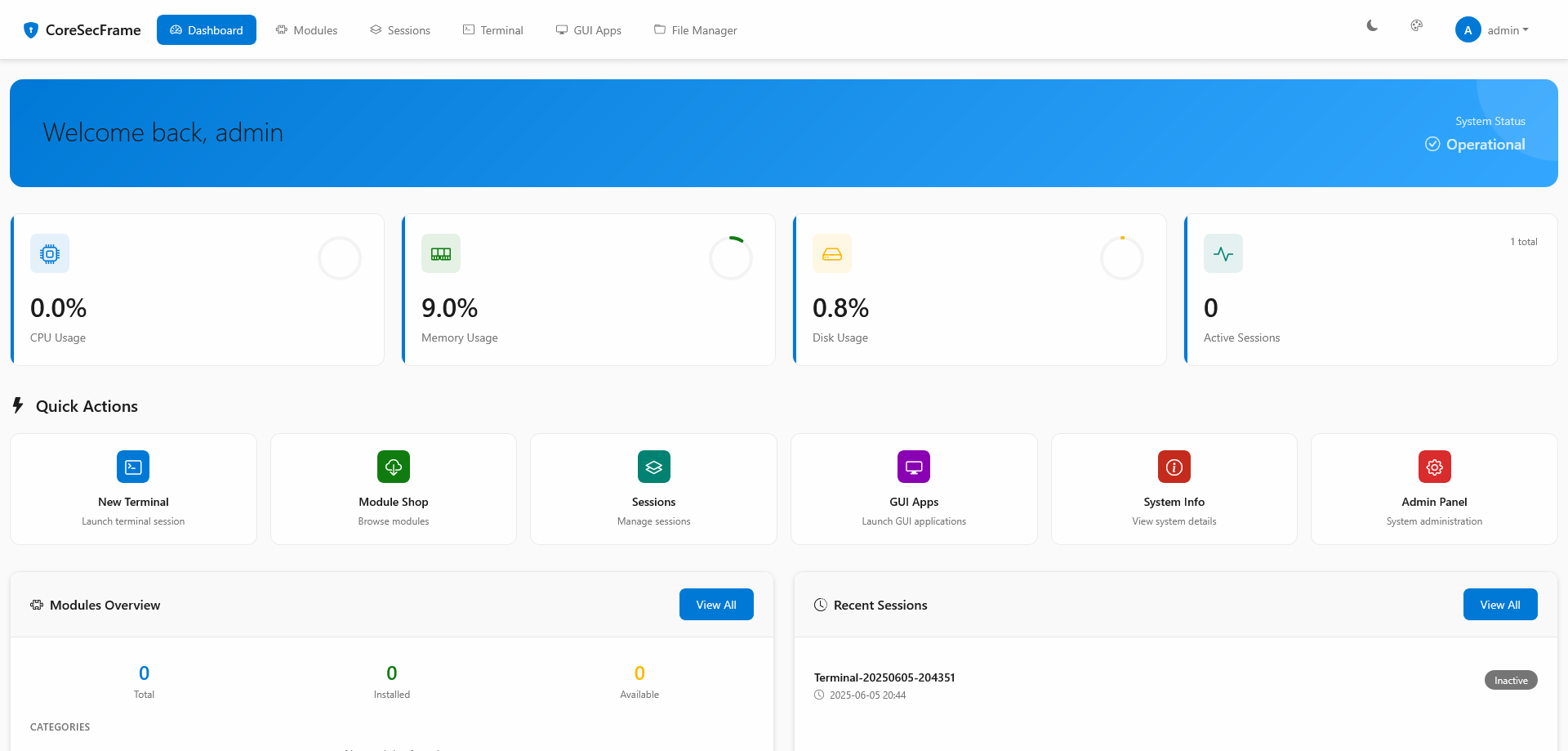Two Ways to Access Your Security Tools
CoreSecurityFramework now offers multiple access methods: traditional CLI for power users, a modern web interface for management, and access through noVNC for full GUI tool interaction - all containerized and ready to deploy.
Command Line Interface
Direct terminal comandline personalized with enhanced CLI, autocompletion, and guided modes for new users
- Interactive command shell
- Supports multiple terminal instances
- Module management
- Automated installations
Web Interface
Browser-based management interface for monitoring, configuration, and complete operations
- System monitoring dashboard
- Module management
- Supports multiple terminal instances
- Support for multiple users usage
- Complete GUI tool support